The 10 Best Xcode Shortcuts

Keyboard shortcuts can make your life better – or at least your workflow quicker. Here’s a list of the ten best ones:
Editor
1. Shift – Command – O: File search 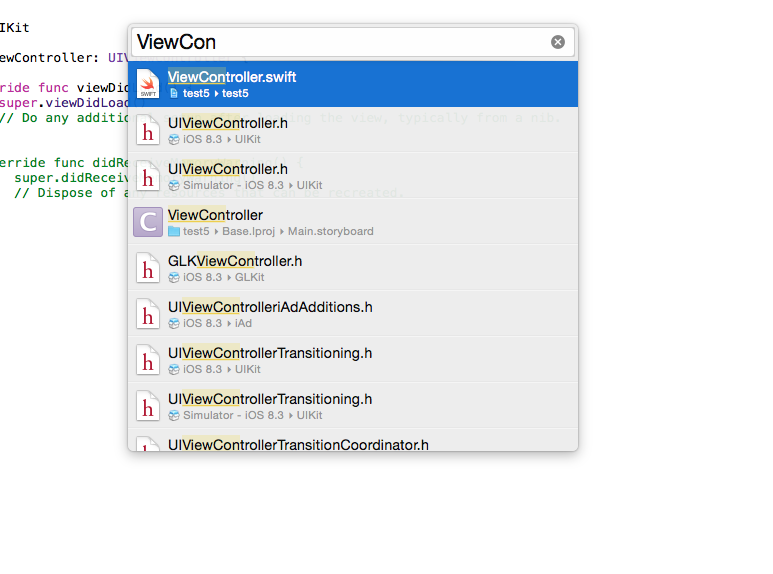
2. Option – Command – ArrowDown / ArrowUp: Switch beetween .h and .m counterparts
3. Shift – Command – F: General search
4. Ctrl – Command – J: Open definition
5. Command – /: (Un)comment current selection
Interface Builder
6. Option – Command – =: Update frames for selected views
7. Shift – Command – = : Update constraints for selected views
8. Shift – Ctrl – Click on view: Open selection for all views under the mouse pointer
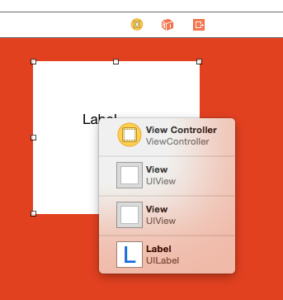
Debugger
9. F6: Step over
10. Command – Y: Toggle breakpoints
